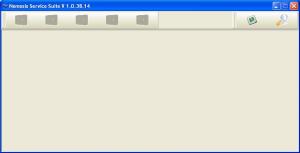Claim for faulty goods up to 6yrs?
Received this from a friend and handy to know:
I have just successfully won a case against an online retailer, for defective goods, 4 years after the date I purchased them. Due to legal reasons I cannot divulge the names but I can advise you that I used the following two statutes to defend myself in the County Courts, Blackpool.
I had purchased some Skis for Winter that I used on holiday, three times, for a total of six weeks (3x 2week hols). I bought the skis and clothing set for £500. I had lost the receipt years ago but obtained a duplicate bank statement showing the transaction. 4yrs later the skis cracked and the clothing has become weak due to poor quality, admitting cold and rain into the inner sleeving.
This in my view presented a clear case of defective goods not fit for purpose and not at a reasonable level of durability that could be expected from their intended use and as such the responsibility was on the retailer to complete their half of the contract under EU and UK law (i.e. replace the lot). The retailer flatly refused to do anything citing the 1yr warranty period had expired and I need to provide the receipt… this was their position for years until I submitted Court proceedings on a simple 2page form back in July.
I won the case, got a full refund, plus interest, plus compensation. It took about 10 minutes to get a decision in my favour in Court. I completely wasted tons of time in fruitless correspondence with the Retailer. The cost of taking them to court was a mere £50.
The statutes are as follows and may be of some use to you in the future when corresponding with retailers/suppliers.
EU Directive 99/44/EC provisions for a statutory 2yr cover from purchase across EU states. This can be used to claim a refund for defective items 1yr past the [typical] manufacturers warranty period and/or retailer guarantee.
Sale of Goods Act provisions for upto six years from purchase [not may people are aware of this]. The six year is, however, dependent on ‘durability’ – a new word added only recently to the Act. For example, a pair of shoes worn each day would not be expected to be as durable as a pair of Winter Skis used once, for two weeks in every year. It’s a case by case basis, but clearly common sense should – and does – prevail.
What many people are also not aware of is the fact that the Supplier is under no obligation – by law – to provide a receipt for any goods and therefore you, the purchaser, are under no obligation to provide one either. However, it is reasonable for the Supplier to ask for proof of purchase – a bank statement identifying the transaction is acceptable in law.